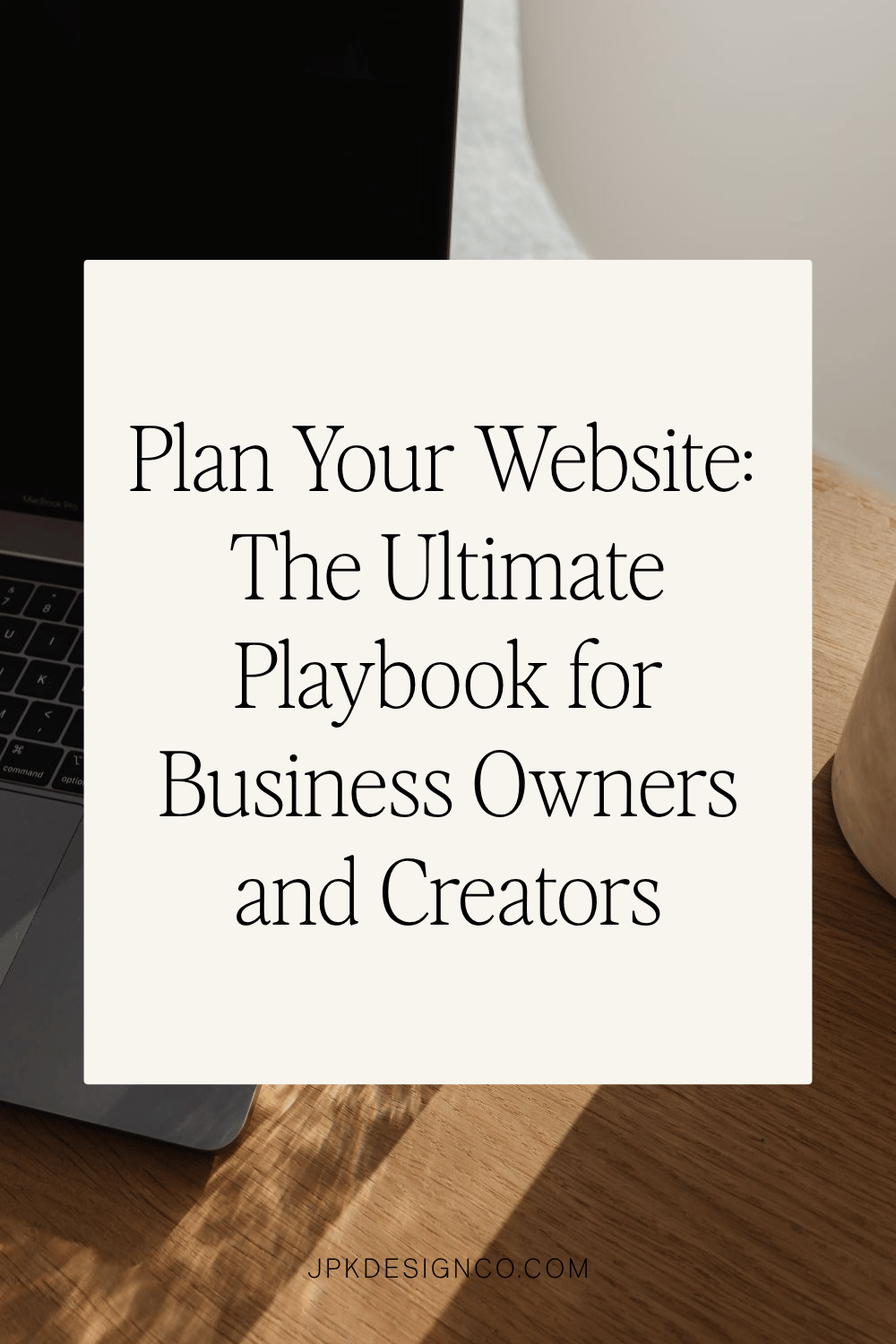Plan Your Website: The Ultimate Playbook for Business Owners and Creators
Table of Contents Show
Planning Your Dream Website:
A Step-by-Step Guide
As a business owner or creator, you hopefully already know the importance of having a strong online presence. It’s how you get found by your people!
A well-designed, strategic website can be your most powerful tool for attracting clients, showing who you are, and growing your business. But the process of building a website can feel overwhelming, especially if you’ve got a million and one other things going on.
In this guide, I’ll break down the website creation process into manageable steps, making it easier for you to bring your vision to life.
Why Website Building Can Feel Overwhelming
If you’re like other business owners, you might find website creation challenging for several reasons:
The techy stuff: It can sometimes feel like learning a new language, right? Hosting providers, mobile responsiveness, content management systems... it's a lot.
Design decisions: Suddenly you're supposed to be a creative genius. Picking colors, layouts, fonts - it's not as easy as it looks on Instagram.
Writing the actual content: You know your business inside out, but putting it into words? That's a whole different ball game. It's tough to know what to say, how to say it, and then pick out that perfect tone that’ll click with your audience.
It's no wonder that the prospect of building a website can feel overwhelming.
The Importance of Structuring Your Approach
Here's why having a clear plan for your website project is so important:
It simplifies the process: Think of it as your roadmap. With a step-by-step plan, you'll always know what's next, when the deadlines are, and who’s responsible for what.
It breaks things down: Instead of one big, daunting project, you're dealing with smaller, actually manageable tasks.
It helps in two key ways:
Reduces overwhelm: Focusing on one step at a time makes the whole process feel more doable.
Ensures thoroughness: When you're tackling tasks one by one, you're less likely to miss important bits.
By approaching your website project this way, you should find it's much easier to handle, and you’re feeling much less overwhelmed.
Step 1: Define Your Brand Personality
Your website should be a digital representation of your brand's unique personality. Start by identifying your core values, mission, and the qualities that set you apart from competitors.
Key QuestionsWhat are your brand's core values? (👈 free download!)
How do you want your audience to perceive your brand?
What tone and style best represent your brand's personality?
Use this to guide your design choices and content creation. For example, if your brand is youthful and energetic, you might opt for bold colors and dynamic, bright photos. If you resonate more with a more professional and sophisticated aesthetic, a minimalist design with a muted color palette might be better.
Step 2: Create a Recognizable Visual Identity
Consistency is key when it comes to brand recognition. Create a cohesive visual identity that includes:
A memorable logo: This is your brand's face in the world. Take the time to design something that captures your business's essence and is easy to recognize. A good logo should look great whether it's on a billboard or a business card.
A consistent color palette: Choose a color scheme that fits your brand's personality. Are you more suit-and-tie or t-shirt-and-jeans? Your colors should reflect that. Stick to 2-3 main colors to keep things clean and recognizable.
Typography that reflects your brand personality: Your typography says a lot about your brand. Pick fonts that match your style and are easy to read. Remember, you'll be using these across all your materials, so make sure they're versatile.
Cohesive imagery style: Decide on a look for your photos, illustrations, or graphics. They don't all need to be identical, but they should feel like they belong together.
Use these consistently across your website, social media, and marketing materials. This helps people recognize your brand quickly, whether they're scrolling through Instagram or TikTok or enthralled by your slide deck.
By keeping your visual identity consistent, you're making it easier for people to remember and recognize your brand. You’re giving your business a familiar face that people will start to know and trust.
Step 3: Connect with Your Ideal Clients
To create a website that resonates with your target audience, you need to understand who they are. Develop a detailed ideal client persona by considering:
Demographics: Age, location, profession, etc.
Psychographics: Values, interests, lifestyle
Pain points and challenges: What do they struggle with? How can you help?
Goals and aspirations: Where do they see themselves in the future? What are their hopes and dreams?
Now that you know your ideal clients inside and out, it's time to put that knowledge to work.
Shape your website around their needs and wants:
Create your content with your ideal client in mind: Write as if you're speaking directly to Jerome, Eva, Kai (‘cuz your ideal has a name, right?). Address their specific challenges and pain points.
Design with purpose: Choose colors, images, and layouts that will appeal to your target audience. If they're busy professionals, for example, make sure your site is clean and easy to navigate.
Create a user experience they'll love: Think about how your ideal clients will use your site. Make it easy for them to find what they're looking for and take action.
Your website should feel like a conversation with your ideal client. Show them you understand their struggles and have the solutions they're looking for. This’ll help you connect with the right people and turn visitors into customers.
Step 4: Implement Strategic and User-Friendly Design
A well-designed website looks good, and also guides visitors toward taking desired actions. Think about these things when planning your website's layout and functionality:
Intuitive navigation: Make it easy for visitors to find what they're looking for.
Clear calls-to-action: Guide your people toward important actions, like making buying something, contacting you, or signing up for your newsletter.
Mobile responsiveness: Make your website looks good and functions well on all devices.
Fast loading times: Optimize images and code to improve site speed.
Accessibility: Make your website usable for people with disabilities.
The goal here is to create a positive user experience that encourages visitors to engage with your content and take action.
Create a Timeline
To keep your website project on track, create a realistic timeline. My tip for you - ALWAYS add a little time padding into your project plan. Things fall behind, and it’s better to plan for them at the outset than be surprise and frustrated when it pops up.
Here's one suggested order of tasks:
Brand definition and visual identity development: 1-2 weeks
Content planning and creation: 2-4 weeks
Website structure and wireframing: 1-2 weeks
Design implementation: 2-3 weeks
Development and functionality testing: 2-3 weeks
Content population and final adjustments: 1-2 weeks
Launch preparation and go-live: 1 week
Adjust this timeline based on your specific needs and resources. Everybody’s needs, deadlines, mental & emotional capacity, and brainspace is different. Make sure it works for YOU. It's better to take a little extra time to get things right than to rush and end up with a website that doesn't meet your expectations.
OVERWHELMED BY THE THOUGHT OF CREATING YOUR WEBSITE by yourself, but aren’t ready to splash out $$thousands$$ to hire a web designer?
You need this: The Website Workback Schedule. It’s a reverse-engineered schedule that helps you structure your website plan in a way that works for you. Grab your own copy for less than $50 USD 👇
Overcoming Common Roadblocks
As you work on your website, you may run into problems.
Here are some common issues, and tips to address them:
Writer's block: Start with an outline and break content into smaller sections. A project plan is great for this!
Design indecision: Create a mood board to visualize your ideas before committing to a design. Pinterest and Canva are popular tools that a lot of people, including myself, use.
Technical difficulties: Don't be afraid to look for help in online communities like Facebook Groups or Reddit, or hire a professional to help you if you’re able. (PS - I offer website audits if you want a pro’s eyes on your site before you launch!)
Budget constraints: It’s easy to want all the bells and whistles and well, EVERYTHING when you’re building your site. But it’s important to prioritize your most essential needs, and then plan and budget for future wants.
Creating a website that captures your brand, works strategically, and resonates with your audience isn't a one-and-done deal. Once your site is launched, first of all: CONGRATULATIONS!!!
Then, it’s important to check back periodically, refining and updating:
Keep refining: Your website should evolve as your business does. Pay attention to how people use your site and be ready to make tweaks.
Stay open to feedback: Your audience can offer valuable feedback and insights. Listen to what they say and use their input to improve.
Adapt to change: As your business grows and shifts, make sure your website keeps pace. Regular updates will keep it fresh and relevant.